ARMmbed Developer site
The homepage for ARMmbed is at www.mbed.com/en from where you can then access the Developer site (or mbed Classic Developer site as it is indicated). You can also access the ARMmbed Developer site by going to developer.mbed.org directly.
Once you are registered on the Developer site, it will become the ecosystem for all your ARMmbed development work. All of your code will be saved here using cloud services and you will be able to access all kinds of tools and services from here.
Tools and services
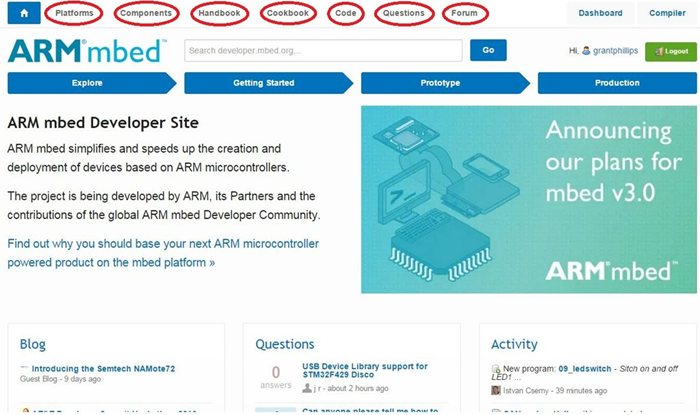
The ARMmbed Developer site provides the following tools and services (as indicated in red in the above image):
This page shows a list of all the hardware platforms that are currently ARMmbed compatible.
This is probably the most exciting page when working on new projects! The Component page hosts reusable libraries for different components such as actuators, sensors, displays, etc. Most of the examples and libraries are probably written for the original mbed NXP LPC1768 platform, but can easily be ported to your project’s selected platform.
Provides information on how to get started with ARMmbed. It is also the area where the usage of the ARMmbed libraries is explained. These will be demonstrated in examples on the controlsoft.mandela.ac.za, but the Handbook will always demonstrate the latest versions of the libraries.
The Cookbook is the central wiki that can be edited by any user. It is a page for information and tutorials to be used by anyone. It also provides user libraries which allow for faster, more efficient and/or more flexible use of peripherals if you require more functionality than what the standard ARMmbed libraries can provide.
A page that shows the most popular, most active, and featured code from users.
A very useful page where users can post questions and can expect very high quality answers. This means that you don’t have to search through long forums threads to find answers; both the question and answer(s) will be displayed on one page.
Different from the Questions section, forums are for general discussions, or for open-ended questions which may have several possible answers. Normally it takes a bit longer to find answers to problems using forums, but more topics are covered.
Registering
To get registered as an ARMmbed user, click on the green Login or signup button (developer.mbed.org/account/login/?next=/). On the next page you will then have to click on Signup again. This will take you through the registration process which simply requires a valid email address and a username. Choose a proper username the first time, as it will be difficult to change it in future or to register another username on the same email address.
Once you are registered, you can use your username and password to login to the ARMmbed Developer site from any computer. All your programs and libraries will be stored under your username using cloud services, which means that you don’t have to “carry” your code with you all the time.
Dashboard
Your dashboard acts as a repository for libraries that you created and provides notifications regarding updates of these libraries. It also shows which libraries you shared with the ARMmbed community and allows you to remove or add libraries. You can even create a team of developers from here if it is required for larger projects.
Profile information
Clicking on your username in the top right of the Developer site, will take you to a page with your profile information. You can edit your profile, change account settings, and edit teams from here.